In Android 4.4 devices with software buttons, Horizon hides the navigation bar so that the user enters an immersive fullscreen experience.
In order to make the navigation bar reappear just swipe from the edge of the screen.
In order to find the correct edge do the following:
- Launch Horizon.
- Press the power button to lock the device
- Press the power button again to unlock the device
- A message will appear showing instructions and indicating the correct edge of the screen.
You can also disable auto-hiding of the navigation bar in Horizon's settings.
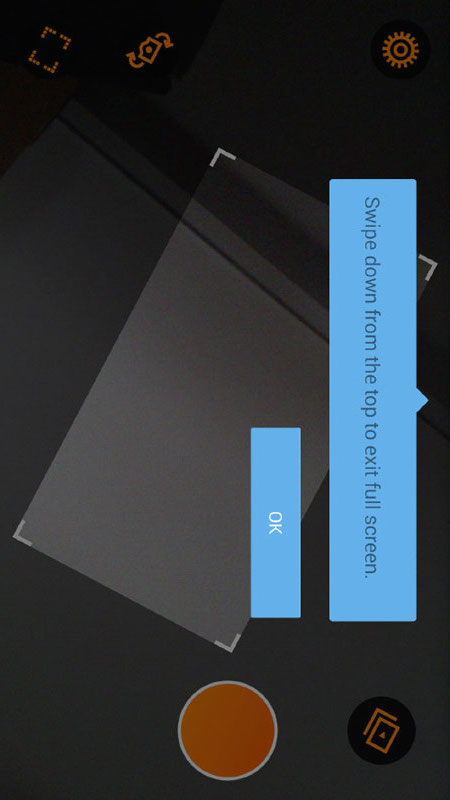
0 Comments