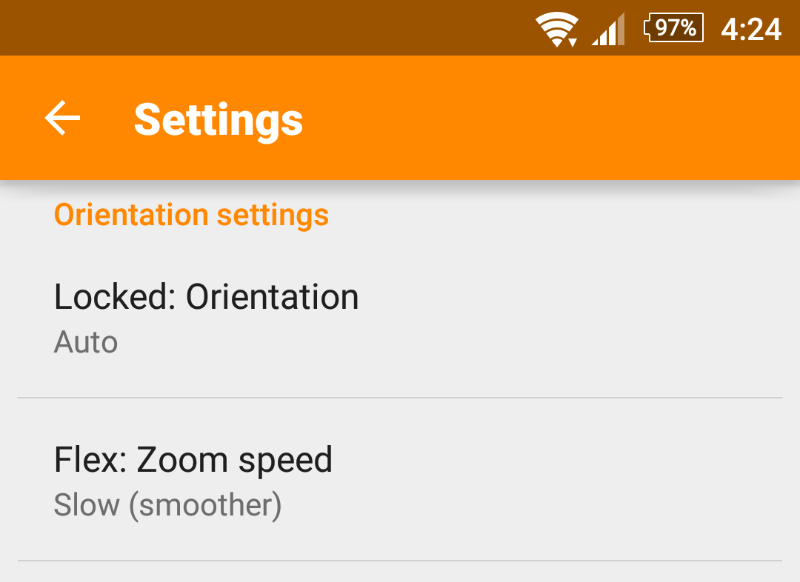
If you tap the settings button (top right), you are presented with the settings options.
The Zoom speed option affects how Flex mode works:
When you rotate your device, the viewport expands or shrinks to account for the rotation. This results in zooming out/in. If you select "Slow", the speed of zooming will be slower and the resulting video much smoother. If you select "Fast", the zooming in/out will be fast, creating a cool but unsteady result. The default is "Slow".
0 Comments